Contactless payments refer to solutions that make the checkout experience faster and more convenient for consumers and businesses. By adopting a contactless payment system, consumers can tap their contactless-enabled cards or smart devices against the payment terminal for swift and efficient transactions.
Mastercard contactless is like having the exact change wherever you go. Officially launched in Nigeria in December 2023, Mastercard contactless solutions seek to empower businesses and consumers to accept and make card payments easily and cost-effectively. It’s like paying with a handshake – smooth, fast, and convenient.
Mastercard contactless solutions utilize Near-Field Communication (NFC), Radio Frequency or QR Codes.When you tap your contactless card or device at the checkout, the payment details are transmitted wirelessly to the Mastercard network. In the case of a mobile phone transaction, you will promptly receive a payment confirmation moments after tapping, ensuring a swift and efficient payment experience.
Mastercard contactless solutions include Tap on Phone, which allows consumers to transact from any contactless card including debit to credit, or any mobile wallet directly from their NFC-enabled smartphones; QR Link2Pay, which allows consumers to make paymentsfrom their mobile devices by scanning the Mastercard QR code or manually inputting an alias provided by the merchant, and Pay by Link, which allows consumers and businesses to use a link that enables them to make and receive instant payments.
Tap On Phone
Businesses
Businesses interested in utilizing Mastercard’s Tap on Phone feature only need to follow the following phases and steps:
Phase I – Onboarding:
Phase II – Receiving Payments:
Cardholders
For cardholders, all recently issued and future Mastercard cards are NFC-enabled, so no need to go through any onboarding process. All you need to do to make payments is to tap your NFC-enabled card on the mobile device, enter your card pin, elect account type i.e., savings or current, and wait for payment confirmation on the merchant’s device – provided they are contactless-enabled.
For information on how to use the other contactless solutions, please visit our official website here.
Many benefits come with using Mastercard contactless solutions:
Simply tap to pay anywhere you see the contactless symbol at checkout as seen here. This includes fast food restaurants, convenience stores, and pharmacies. If you don’t see the contactless symbol, your contactless-enabled card can still be used by inserting your chipped card or swiping at checkout.
Typically, when you tap your card/device at checkout, it must be within an inch or two of the contactless symbol on the terminal at the counter. Please note that if you have more than one contactless card in your wallet, you should remove the specific card you would like to use rather than tapping your wallet against the reader.
Yes, contactless payments, with secure encryption and zero liability protection, are as safe as your regular card. Your card or device stays in your hands during payment, requires proximity to the reader, and ensures you arebilled only once – even if you tap more than once at checkout.
If you’ve lost your card or you suspect unauthorized activity on your account, immediately contact the financial institution that issued your card.

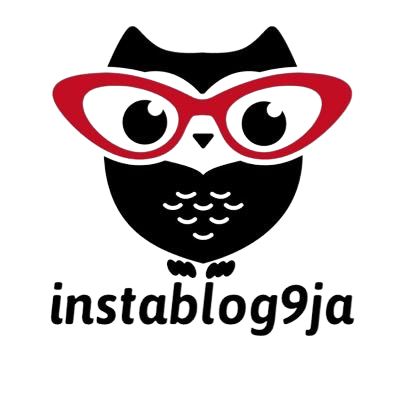



![Singer Wale Adenuga berates Gov. Abiodun for appointing Laycon as Youth Ambassador, giving him N5m and a house. [Swipe]](https://instablog9ja.com/wp-content/uploads/2020/10/instablog9ja_20201007_20-1024x1024.jpg)

















